As an educator, you’ve probably taken full advantage of using the internet to deliver content and make engaging lessons (maybe you even have a YouTube channel like other teachers). Videos, articles, quizzes, you name it – online content has become a part of the teaching process everywhere.
What are the 6 steps of teaching digital literacy?
- Teach students how to find reliable information from a Google search
- Teach Google search techniques
- Teach students how to encourage critical thinking online
- Teach students about the ethical use of online resources
- Teach students the basics of internet safety
- Teach students about online bullying
What is Digital Literacy in Education?
Digital literacy in education is the ability to find, evaluate, and use online information safely and responsibly. For example, children should understand the concept of copyright, plagiarism, and using resources such as videos, hyperlinks, charts, and interactive content. These skills give students the ability to critically explore any topic.
Digital literacy applies to the use of smartphones, laptops, tablets, and other devices used to access the internet.
Just like you, your students have also taken advantage of readily available online resources, becoming YouTube and smartphone game experts. The difference between you and them, however, is information evaluation and curation.
How do you, for example, convince 14-year-olds who are using Google to open every result, read the content, look for quality indicators, find the author, and give them credit?
Or better yet, how do you explain the skills for filtering online content and think critically about it?
Read on to find an answer to these questions.
How to Teach Digital Literacy to Students: 6 Steps
If you’re asked to teach your students digital literacy or if your lessons include exercises that require students to use the internet to perform research, you may want to consider taking these steps.
Step 1: How to Teach Students How to Find Reliable Information from a Google Search
“Finding reliable information” actually encompasses online search, online resource reputation management, and skills to recognize scams and low-quality, unverified information.
Here are some of the most important point to focus on:
- The fact that the information is online doesn’t mean it is true and reliable.
- Many resources have information on the same topic – there’s no need to trust the first one you’ll find (even if it’s in Google’s top results)
- Always check website reliability before trusting the information
- Opinion heavy sites are unreliable most of the time – explain why people write for advertisement and commercial purposes
- Teach telltale signs of low-quality information: typos, spelling and grammar mistakes, a lot of advertisements, etc.
Lesson idea: Engage your students with a fake news lesson. You can search for a historical fact on different predetermined websites and try to find fakes by identifying authors, website quality, verifying information by doing cross-checking.
Step 2: How to Teach Google Search Techniques
Marie Fincher, an educational research expert at SupremeDissertations:
“When your students understand what reliable information is, it’s time to teach them search skills to find it. There are a few techniques with Google’s search bar – they’ll be helpful to write academic works in the future.”
Here are these techniques for finding reliable content faster, according to Fincher.
Use “OR” for More Options
People might use similar terms for one concept, so teach students to compare them to get accurate information. Here’s how it looks in Google.
Restrict Search Results to Reliable Sites
In some cases, this technique works to find quality information.
For example, if your students’ type “site:edu” (or “site:ac.uk” in the UK) before the actual search request, they’ll limit the results to websites of educational institutions.
Use “Site” to Get Results from One Website
Searching for information within one reliable website is a good idea to find quality content. This might be helpful to teach students if a reliable source has information on a topic of their interest.
The trick is done by typing “site:example.com” before or after the search keywords.
Try these Google search techniques during the class to demonstrate how they work.
Your students should benefit from them not only for searching homework-related material but also other content.
Pro tip: Consider teaching your elementary students using a kid-friendly search engine like Kiddle, and then move on to Google.
Step 3: How to Encourage Critical Thinking Online
As your students browse online resources, take time to show the importance of evaluating their quality by thinking critically about each.
For example, ask them to find an article on a topic of your choice. When everybody has done their search, tell your students to ask themselves these questions:
- What’s the point of view of this website?
- Are they trying to convince me to believe?
- What opinions or ideas are missing from this article?
- Did I visit ‘About us’ or a similar page to learn more about this information source?
“If your students find that information might be unreliable, ask them to compare it to content from several other websites” recommends Bridgette Hernandez, an education writer at TopEssayWriting. “This way, they’ll learn how to check for accuracy of the information they’re using when writing homework.”
But, more importantly, you’ll demonstrate the importance of thinking critically about every content piece they come across while surfing online.
Step 4: How to Teach Students About the Ethical Use of Online Resources
Have a talk about intellectual property, copyright, and the right way to cite online information. It’s critical that you explain what plagiarism is and why everyone should avoid it.
Here’s how your talk might go.
Focus on three main points during the lesson:
- Defining the concepts of originality, plagiarism, copyright, and citation
- Teaching legal and ethical implications of using the work of other people
- Showing the perspectives of content creators, internet users, students, and teachers.
Try to show simple examples of every concept as they relate to the students’ internet use.
To teach plagiarism, for example, you can explain plagiarism risks that happen when they look for information for essays, science projects, dissertations, research papers, and other assignments.
Be sure to actually show how avoiding plagiarism looks like. Your students should understand how to use different techniques such as citation to follow copyright requirements.
Step 5: How to Teach the Basics of Internet Safety
The basics of online safety are a must to avoid losing sensitive personal information to third parties.
Focus on these essential rules during your lesson:
- Never share personal contact information such as phone or email
- Create strong passwords to protect online accounts
- Don’t buy anything online (without permission), especially from ads
- Always log out from personal accounts – especially when using public Wi-Fi networks
- Don’t use any personal details like name or date of birth when creating accounts on websites
- Respect age requirements of social media networks and websites to avoid being exposed to harmful and misleading content.
Knowing these basics will help your students to avoid getting sensitive information stolen or revealing some personal content to others.
Besides, with remote learning now in place and kids using computers frequently, the children might use this knowledge to stay safe while browsing online.
Step 6: How to Teach About Online Bullying
Being digitally literate means never assaulting, harassing, or making fun of other people online. Unfortunately, over 36% of students experienced this in 2019, says The Cyberbullying Research Center.
That’s why preventing bullying should be a part of digital literacy lessons.
To explore this topic fully and help students understand the dangers, focus on these areas:
- Pro-social and anti-cyberbullying behaviors
- The role of help from a trusted adult if a student encounters something that makes them sad, scared, and or angry
- Cyberbullying activities to learn specific response mechanisms and support techniques for others
- The differences between offline and online conflicts
- How victims, bullies, and bystanders feel about the situation.
Your ultimate goal is to equip students with the skills to respond to cyberbullying and teach them to never initiate this unwanted behavior.
Invest in Digital Success of Your Students
You, as an educator, have an important mission to protect children from the dangers of the digital world. Teach them how to take advantage of online resources to help them be successful in their personal and professional lives.
Take these six steps, and you’ll give your students digital literacy skills they’ll use for the rest of their lives.
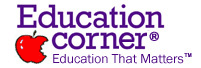
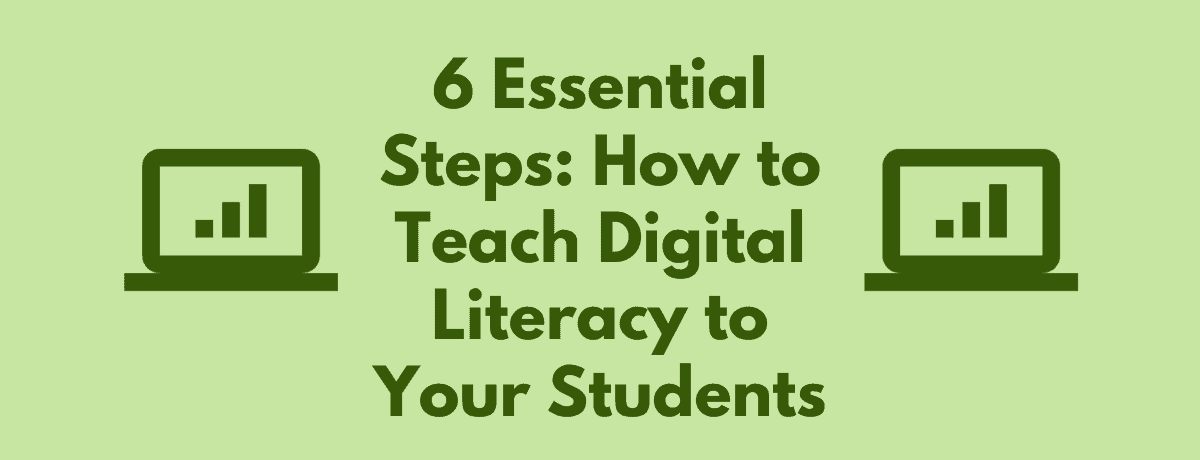
This article provides valuable insights and practical tips for teaching digital literacy, which is becoming increasingly important in today’s technology-driven world. The emphasis on critical thinking and evaluating sources of information is especially relevant in combating misinformation and fake news. Overall, this article is a great resource for educators looking to equip their students with the digital literacy skills necessary for success in the 21st century.