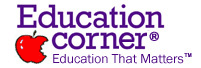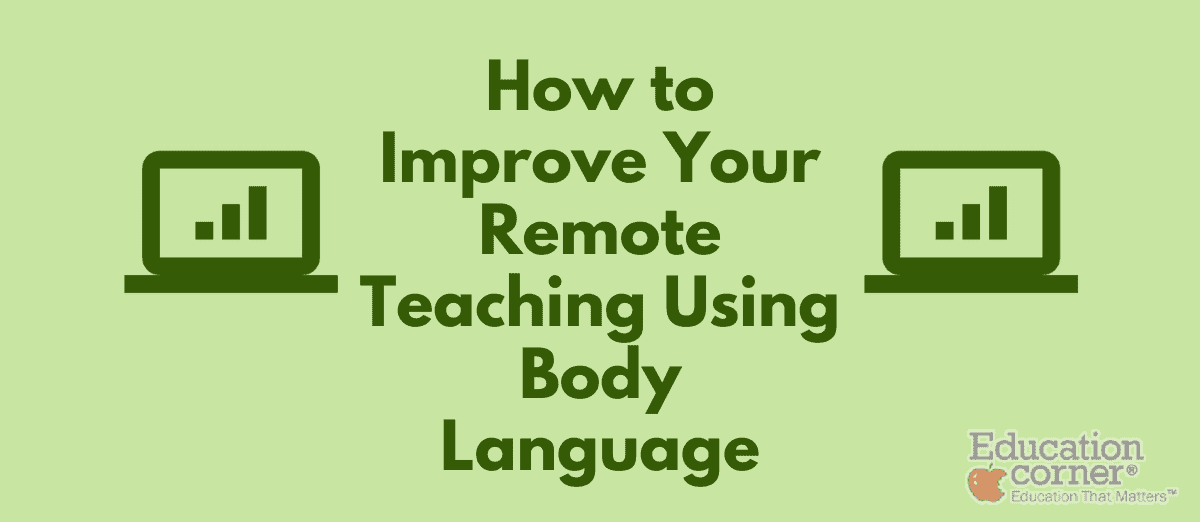Much of your personality and how you are perceived by students is body language-driven. Your students are making judgements based on how they see you behave.
We know subconscious behavior is more than half of communication.
So how do we make our classroom personality and behavior come through when we are remote teaching?
- Make your remote teaching “studio” interesting to look at. Use talking points e.g. sports paraphernalia, pictures and topic related curiosities to help build engagement.
- Let your students see more of you than just your face. Let them see your arm movements, don’t be afraid to stand up!
- Make sure your lighting and sound are clear.
- Be yourself; if you usually move around when you teach, emulate this online, if you’re not being you, your students won’t be comfortable.
- Use humor. It’s tough both sides of the camera, don’t be afraid to relax and have a bit of fun!
- Don’t be afraid to go off-topic and allow some level of normal conversation, your students are also missing out on time with their friends.
Have you moved your personality online?
This may seem like a strange question for teachers.
Isn’t online personality for dating sites or YouTube stars?
But…
Your personality is key for online or masked teaching engagement with students.
If schools have spent their time and resources moving curriculum online or only spacing desks and sanitizing, they have missed the most important part of education- the student/teacher relationship.
Making sure your personality and authenticity come through while remote teaching is key to engaging students and developing a community more closely resembling the in-class experience.
I spoke to the brilliant body language expert and college professor, Alison Henderson (Author of the brilliant book “Closing the Distance in Distance Learning: A Teacher’s Guide to Online and Mask Communication“).
I asked her how teachers could best bring their personality and enthusiasm from the physical classroom to the new remote teaching environment.
How should you set up your remote classroom?
I am not talking about your Bitmoji classroom, but your home office/classroom set up. You need to set yourself up for your personality to come through the screen. (Encourage your students to take these tips too.)
- Backdrop
Does your environment give your students an idea of your hobbies or interests?
Most teachers have personal interest clues in their physical classrooms. Can you do this in your home space as well? (I have my running medals in the background).
This can be photos of trips or pets on shelves behind you. Team paraphernalia of teams you follow or posters of music groups.
Your face on a blank wall doesn’t give a clue to your personality.
Keep it simple and clean rather than messy with too much going on. You still want your students to pay attention to you. Change up the shelf objects and photos frequently to match your teaching topic or give clues to more parts of you.
Students will come to look for what is different.
It is easy to start quick conversations about your hobbies and activities which will encourage students to share theirs as well.
If you or your students are using virtual backdrops, encourage them to be creative or even create a class background all can use.
This will prevent students from the stress of showing their home environment if they would rather not share.
- Sit back from your screen.
The more body language the students can see, the more they will trust you.
Society, as a norm, does not believe what we can’t see.
Therefore, if students see no body language to support or refute your message, they will by default not believe you and will not be engaged. A good rule is for students to see at least chest up on your screen.
You will have to raise your gestures to chest height for them to be seen in the view.
- Lighting and sound.
These are the two biggest pet peeves of online meetings.
Make sure you are well lit from in front of your screen. Backlight puts you in silhouette and obscures your facial expressions.
Check your microphone for clarity. Older devices may garble your sound and will require an external microphone or headset/microphone combo.
Schedule an online practice meeting with some fellow teachers to test your lighting and microphone. You won’t know if your mic sounds too “boomy” or creates feedback or something else.
Students might not want to tell you.
In Class Set-Up
- Set up desks to face where you are teaching/standing. Be aware of how masks change how you are heard. If desks can’t all face the same way, be conscious to move around the room so all students see you at different times.
- Make sure to avoid standing behind desks or podiums which will cover body language signals.
- If you can, purchase cheap plastic megaphones. These are easily sanitized and can be used to help soft speakers be heard from behind the mask (and students love to use them).
- It may help to go back to the old fashioned “stand beside your desk to speak.” You will see more body language signals from your students. And students may speak up more in this “formal” presentation.
Body Language Signals You Send to Students
Whether you are online or behind a mask, your body language has been altered.
Virtually, we can’t see most of your body; and with a mask, we can’t see most of your face. In both situations, the body language you exhibit becomes more important.
Let your personality light up the classroom with your subconscious behavior.
- “Move Like You Dance”
This means you must connect your gestures to your spine.
To better understand, stiffen your spine, hold your breath, and move your arms. You will feel like a puppet or robot because there is no connection.
Now move your arms again while breathing and relaxing your spine—this is connected movement.
When your entire body is connected to the spine, you will appear authentic and trustworthy. In the classroom or behind the screen, you must breathe and remain relaxed.
When we become nervous or less confident, we tend to restrict our breathing and restrict the spine.
Normally, we all move with connected gestures and this is what others perceive as authenticity.
Simply put- you “look” like you.
The camera or a mask can make us a bit nervous and restrict our movement. Suddenly, we don’t look like ourselves to others.
In a hybrid model, this is even more important. Your in-person and online behavior needs to be believably consistent.
- Use your upper body more
The head, chest and shoulders are great communicators for relationships and collaboration- just what you need online or in the classroom.
Most people tend to rely on hand and arm gestures for most of their communication. Practice moving your chest and shoulders around.
There is a lot of movement available to you.
Start watching for torso movement in others. When do they use this part of the body?
We soften our chest for empathy; we expand our chest for pride and confidence, etc.
Watch Alison’s TedX talk, where she explains more about we can improve our remote teaching body language
- Facial expressions
Watch “resting Zoom face” when you are listening to students. If your face becomes neutral and your lips in a line, students will likely think you are disapproving of them or even angry.
Practice keeping a half-smile when listening.
Use “cartoon eyes” to communicate. Particularly with a mask, you will need to exaggerate your facial expressions so everything can come through your eyes.
Even with online meetings, a bit more animation is always great. The computer takes your expressions and energy levels and flattens them when they take 3-D you to 2-D you on screen.
How to Get Students to Engage in Remote Learning?
Now that your personality is coming through- don’t waste it!
Use your personality to create student engagement and community. Model what you want to see in your students. They will be more likely to relax, engage and turn their cameras on if you do the following:
- Level with them
Obviously, this isn’t “real school” as we knew it.
Be frank about what will be the same or different from virtual in the spring. Have a discussion of classroom rules and expectations together.
Create a class contract or something to encourage class unity. If you are in the classroom and there are sanitation requirements, be clear about how everything is different.
- Add humor
The research fully supports humor for student engagement.
The NEA Member Benefits blog, “How to Effectively Use Humor in the Classroom” highlights Mary Kay Morrison, author of Using Humor to Maximize Learning who was quoted saying:
“The number one quality that high-school kids want in a teacher is a sense of humor… They remember those teachers, and they will become more engaged with those teachers.”
It is easy to add a bit of humor to your classroom.
Everyone needs more laughter.
There are many humorous videos, memes, photos, and jokes to use. You don’t have to be a comedian, simply don’t make everything too serious all the time.
Have students send you funny images and things if you want to see what they think is humorous!
Rely on the goofy parts of your personality. It isn’t only up to grade-school teachers to be animated and fun.
Find fun short games, brainstorms, brain teasers and more to use for breaks during class.
Students will stay with you if they know a fun activity is coming to balance the serious work.
Vocabulary, spelling words, and concepts can be reinforced with games to make the break time applicable to the day’s lesson.
- Time without you
The students I interviewed reported their peer relationships is what they missed most about distance learning.
Give students time in small groups without you and with no learning agenda or activity. Let them check in and commiserate with each other from time to time.
They may just reward you with more engagement and leave their cameras on.
- Compromise
Particularly with older students who may not want to leave their cameras on or answer questions, explain why it is so important to have cameras on and then come up with times when they can keep them off.
You won’t see body language from them when you are talking, so let them leave cameras off during screen share lectures but require them on for discussion.
Let them use avatars for the first 5 minutes of class and attendance and then require real faces.
These tips will take you a long way toward showcasing the “real you” on-screen or behind a mask.
The next step to real confidence is reading your students’ body language coming back to you.
Conclusion
Making these small adjustments in how we teach remotely will hugely change the level of engagement during your remote teaching lessons and as we all well know, when engagement is there, students make more progress.
It also makes it far more enjoyable for us teachers too!